04 Dec Does Your Law Firm Need a Case Management System?
The Case for CMS: Revisiting a Y2K Question in Today’s Web 3.0 and Cloud 2.0 World.
—
As we move forward with obtaining our various partner certifications, I’ve been talking with my fellow attorneys to get a strong read on which platforms they use in their firms – and was quite surprised to learn this week that there still remain scattered law firms who have yet to adopt any case management solution at all. Although attorneys have a largely unfair reputation as techno-Luddites, this finding surprised me. So, I figured it was a good time to revisit an issue I thought was long settled: Why should your law firm invest in case management?
What is a Case Management System?
First things first: We need to define a case management system (or “CMS”). At core, every case involves the same types of information: details on the client, details on the parties (plaintiff, defendant, court, witnesses, experts, etc.), various documents (pleadings, exhibits, correspondence), emails, phone calls, deadlines and due dates, billing information, etc. All of this information is nothing more than data, and a CMS electronically stores, manages, inter-relates, structures, and organizes all of this data so it is readily available, usable, and actionable via the computers (and, increasingly, tablets and smart phones) that are central to daily life in a modern legal practice.
A CMS is not a document management system (like NetDocs or Worldox), although most good CMS platforms include a document management function or integrate with the leading providers in that space. A CMS is not an e-discovery tool, although a good CMS will still have the ability to index and search documents, assisting in the e-discovery process. Trial preparation software like CaseMap or Summation are also not CMS platforms, either: True CMS platforms aggregate, structure, and help manage data on all of the firm’s cases in one centrally available system.
CMS platforms can exist on-premises (Time Matters by Lexis-Nexis, ProLaw by Thomson Reuters), can exist in the cloud as a SaaS solution (Clio), or can operate as a hybrid solution (Time Matters contains a Mobility component, or a custom web portal can be built on top of an on-premises solution).
Reason #1 to Use a CMS: Ethics.
The number one cause of legal malpractice is missed deadlines. And, in today’s digital economy, there is simply no reason to miss a deadline because someone forgot to write it down, or because the paralegal was in the hospital and no one else knew about it, or because someone miscalculated the deadline. Modern CMS platforms not only centralize tasks and deadlines (so anyone can see who is responsible for what, and when), but also include rules-based calendaring functions to calculate all due dates and deadlines on your specific case, in your specific court, and in front of your specific judge. And, if I’m being completely honest here, I don’t know how any law firm of any size handles deadlines without a CMS – beyond the gigantic risk of reputational damage and bar discipline, every malpractice insurance carrier I’m aware of requires electronic calendaring as a condition of underwriting a policy.
But wait, there’s more: A CMS also allows a law firm to largely automate the client intake process, with a particular emphasis on an automated conflict check. Conflicts are another ethical landmine, as firms without a CMS are left with relying on the memory of their attorneys (while also burning profit by having staff sift through physical files, documents, and emails). Today, most modern CMS platforms completely neutralize this potential landmine, and eliminate any associated overhead, with a few simple clicks.
Reason #2 to Use a CMS: Reporting.
Every law firm has to regularly communicate with its clients, including responding timely to client inquiries. Without a CMS, responding to client inquiries necessitates pulling a physical file and reading through it – a time-consuming proposition that most clients will (or should) balk at paying for. Even worse, the reputation of your firm with its clients (and its potential clients) can suffer where the firm’s status-gathering time is interpreted as the firm being unresponsive to the client.
Modern CMS platforms allow for anyone in the firm – including a receptionist or paralegal – to see the client’s file, pull up information on their case, and be responsive to the client’s inquiry in real-time (which is more and more becoming the expectation in a world where Amazon can deliver just about anything in a few hours). The firm strengthens its relationship with the client, and avoids wasting time on unbillable overhead.
Even better, most modern CMS applications can be developed to generate reports of all kinds – whether client status reports, or internal reports on firm productivity and the like – on a regular interval, then having those reports automatically delivered by email or even made available on a custom web portal. As we enter the Web 3.0 age, we strongly believe law firms must consider a digital presence that allows clients to obtain their case statuses in a self-service fashion – something that can be done with many SaaS case management solutions, and something that can also be built and bolted onto a more traditional on-premises CMS solution.
Reason #3 to Use a CMS: Increased Billings.
Although the traditional billable hour is dying a slow death (particularly for law firms that represent corporate clients), it still remains a primary method of legal billing. All lawyers are familiar with filling out some version of a timesheet, whether it is by hand or into some sort of electronic system. Without a CMS, however, there really is no way for firm management to know whether a timekeeper has entered all billable time for the work done. Most estimates show that manual keying of time data (whether paper-based or electronic) understates billable work by at least 20%, leaving real money on the table.
A CMS can help capture that missed time – or even a missed flat-fee (where the work is billed as a flat fee for service) – by comparing time entries against records tracking the work done on a case. Many CMS platforms include a time-tracking function, so you know how long it took someone to handle a phone call (when the call is logged in the CMS), or to compose an email (when the email is logged in the CMS), or even to draft a document (when the document is logged in the CMS). And, the CMS can then tell you when that time is not showing up in a client’s invoice, helping you capture more of your billable time. (A good example of this functionality is the Time Entry Advisor in Time Matters, a case management solution by Lexis-Nexis.)
Skeptics take note: Based on my experience in running my own law firm, where we heavily developed the timekeeping function to better track our billable fees, the resulting increase in billing capture alone vastly outweighed the entire annualized CMS capital expenditure.
—
There are many other reasons to use a CMS as well: document automation, improving and shortening the new hire training process, CRM functionality, and protecting the firm’s institutional knowledge. In fact, modern CMS platforms are so overwhelmingly beneficial that the question should not be whether or not you’ll invest in a CMS, but rather which CMS you will invest in (something we can help with).
Here at OneDemand, our goal is to be platform agnostic – so we can help your law firm with the best CMS platform for your needs, whatever it may be. Although we are experienced in most major CMS applications, and can develop in all of them with our extensive SQL background, we are working on formal certifications with all major CMS applications (Time Matters by Lexis-Nexis, Clio, and others). So, tell us in the comments or on our social media: What case management system is your law firm using?
Best,
Scott J. Jackson, Esq.

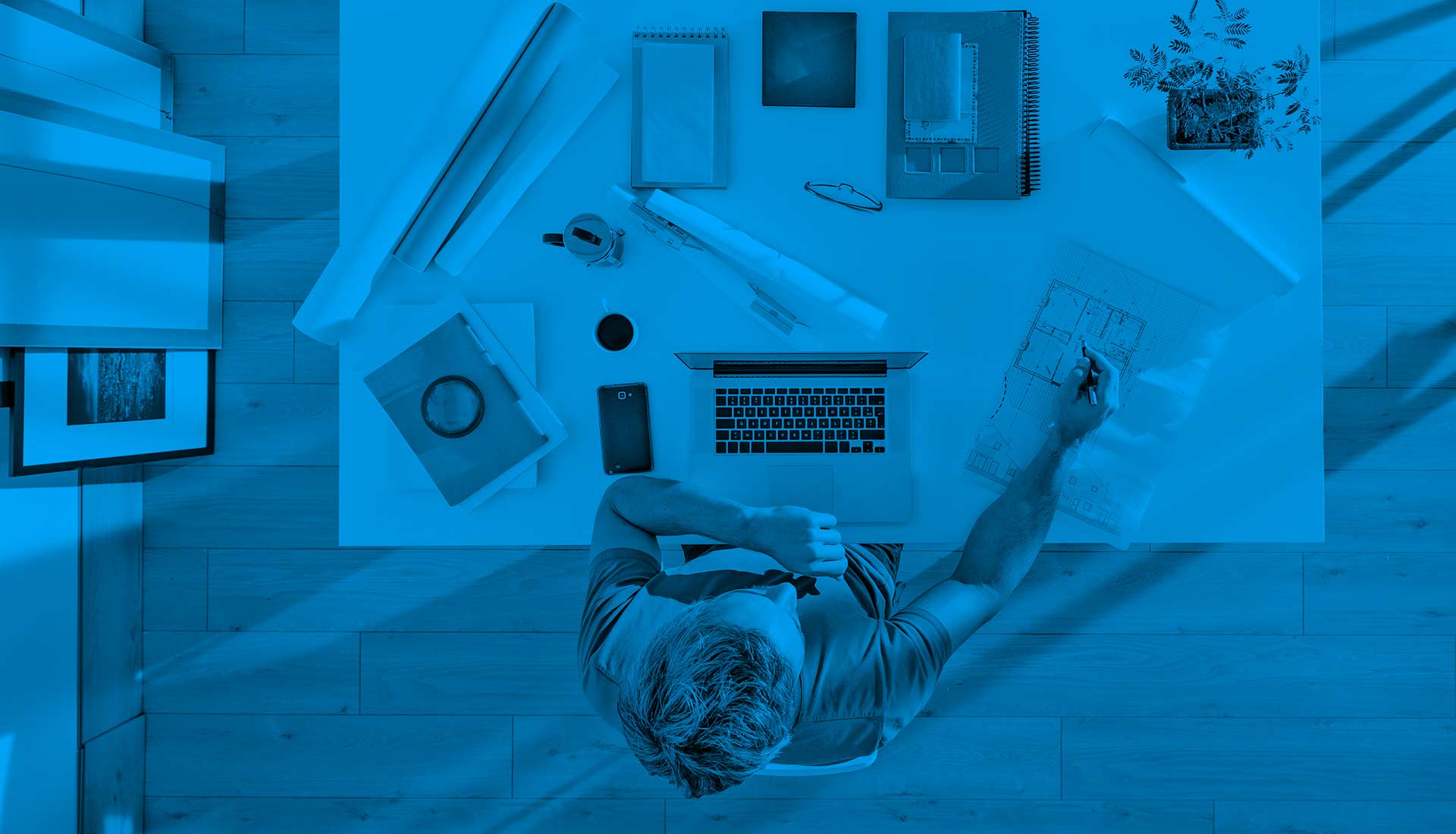
Drusilla
Posted at 04:23h, 19 MarchI was suggested this website by my cousin. This is wonderful! Thank you!